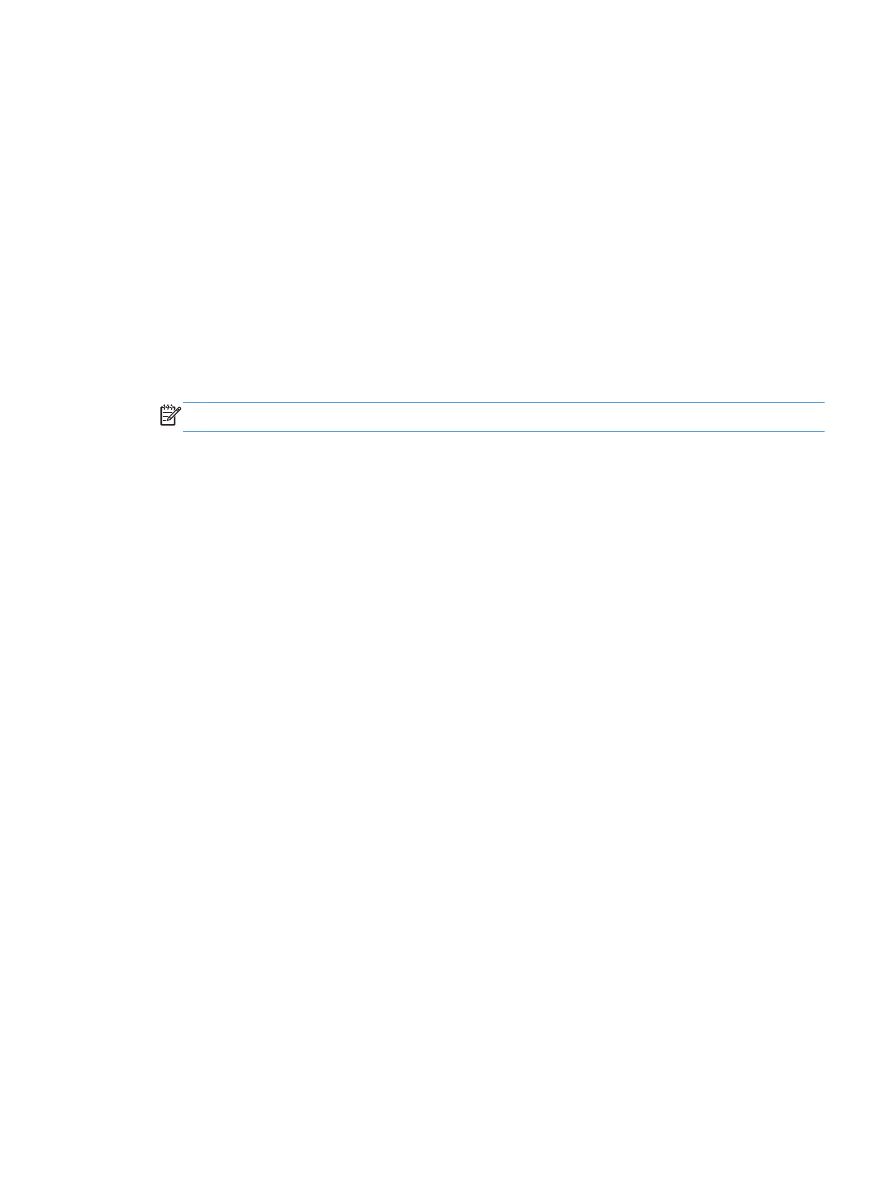
Select the page orientation (Mac OS X)
1.
Click the File menu, and then click the Print option.
2.
In the Printer menu, select the product.
3.
In the Copies & Pages menu, click the Page Setup button.
4.
Click the icon that represents the page orientation that you want to use, and then click the OK
button.
5.
Click the Print button.
ENWW
Print tasks (Mac OS X)
75